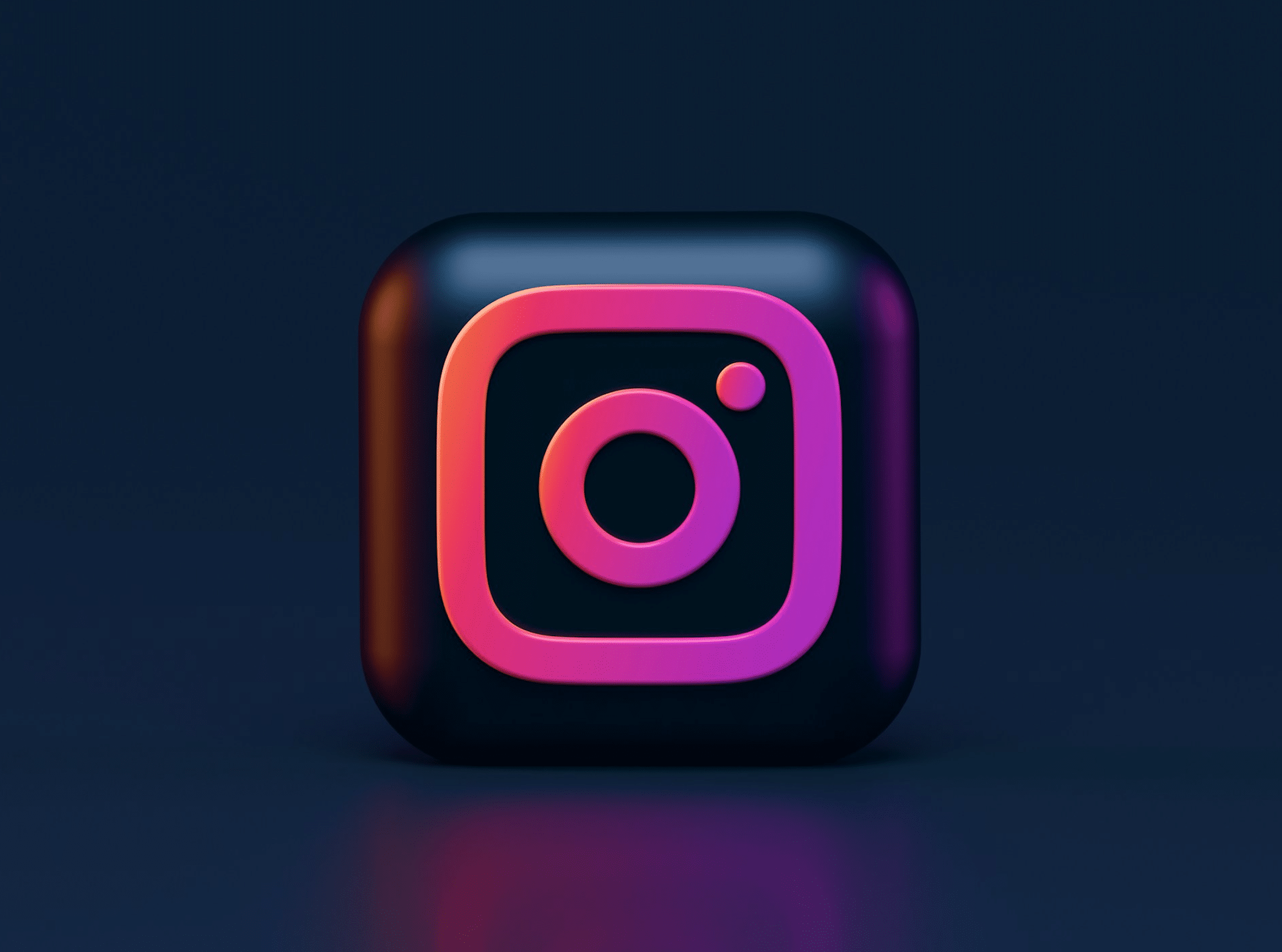If you manage two Instagram accounts or more and are wondering if they can know that, then, that depends on some factors. So, in today’s guide, I’ll show you how Instagram or people can detect if you have more than one account and what you can do to keep it secret. Also, you can use these tips and tricks to tell if someone has multiple Instagram accounts and even verify if their hidden accounts are linked.
The IG platform is not different from Facebook or the Meta apps when it comes to monitoring user’s accounts and activity. So, they try to check on the real users behind social media pages and profiles. Thus, you need to think again about the way you sign up for any social app if you want to take care of your privacy and hide your details.
Can Instagram detect if you have two accounts?
We’re in 2024, and Instagram, just like other social media apps, can be aware that you have multiple accounts. But remember, it’s not always possible to tell 100% if the platform detected those accounts or not. But generally, they can do that, and here’s how.
The IP address
Instagram can easily detect if you have multiple accounts with the same IP address. Remember that the platform uses algorithms to deliver ads and posts based on user location and more. So, they track every user’s IP address when accessing the app or when interacting with others.
Thus, if you want to login to one of your secret accounts, Instagram still has your IP. And when you log out and even clear the browser cache on a laptop, then, login to the other account, they can see it’s you. So the security system can detect that the same person has accessed these different accounts.
Now, talking about IP addresses can take hours or more. There are so many things to discuss about that. But here is what you need to know about the link between an IP and Instagram. When you use the web through a mobile network, you get a temporary IP that changes every time you login to your app or use it. So, when you move to another city, for example, you get a new IP from the cellular tower because you’re there for the first time.
Then, when you turn off the cellular data and enable it later, the cell phone service provider will assign another IP to your smartphone. The issue with that is when someone else has used that IP for Instagram and you’re close to each other in distance, that could give a hint. But it’s not a sure sign that you both have the same accounts. So, that’s not a factor to count on for Instagram, as IPs can change. In fact, hundreds of users could use the same IP for a month or so.
What about a static IP?
Contrary to a dynamic IP, when you use your home network with a static IP address, that never changes. Consequently, Instagram will know about your location and the Internet network that you used to access the different accounts you have. In this case, there’s no way to prevent the app from detecting that you’re the owner of these accounts without using another IP.
The devices you use
Instagram can track multiple accounts on one device, as that’s easy to achieve. Every device you use, like a smartphone or a laptop, has a unique Mac Address, which is like a signature or a serial number. So, when you login to any of your IG profiles, the platform gets the type, model, and details of the device you use.
In other words, your smartphone provides its digital identity to Instagram. As a result, they can see that you access the site or the app from the same phone or computer.
When we talk about devices, we should never neglect the browser. If you access your online accounts from Google Chrome or Safari on a Macbook, for example, the Instagram system will detect that. So, you’ll get a push notification to switch between your double accounts on Instagram. That’s why you need to use different web browsers and different devices to prevent multiple account detection.
Your details on both accounts
Instagram can identify multiple accounts from the same user by looking at the details on these profiles. Suppose you have a secret profile for your girlfriend or other reasons, and a second one on Instagram for your friends and family. Now, when you use your full name on both accounts, that should be easily detected. So, the app can link these two accounts to each other in the search results when someone is looking for your first and last name there.
Other than that, if you also use the same photos on both profiles, the photo recognition technology can see that you’re the same user. So, these profiles are owned by the same person on Instagram. Moreover, ask yourself if you connect your Instagram to YouTube, Facebook, or other social profiles. If you’re doing that, that could help everyone who looks for your details to find you in different ways.
The linked information
When you add a link to your TikTok account, for example, from the two of your Instagram profiles, that will reveal them to the public. But also, that will tell search engines like Google and the IG system that you own and manage these accounts. Also, when you follow the same users on social media through your multiple IG profiles, that helps the platform to trace your real identity.
Additionally, by posting the same content on both accounts, you reveal your real identity. So, the IG system will know, for sure, that you’re the owner behind these different profiles. If you publish stories on Instagram with the same photos at the same time, others can find the link between your profiles.
Now, to see how many Instagram accounts you have on your number, try a reverse phone lookup tool. That can find the link between your contact number and any profile you probably forgot about years ago. If you do that and indeed find them all, then probably others can also tell if these two IG accounts are linked.
Can others see if you have multiple accounts?
Unlike the Meta Technologies company that owns Instagram, Facebook, and WhatsApp, people can investigate your online presence and check if you hide any profiles. That’s because of the advanced web scanning technologies involving dark web monitoring for data leaks, and more. Also, there are lots of data brokers that sell billions of records about usernames on social media and even the owners of these pages.
Forget about what you read and hear from newspapers and online magazines about online privacy. That’s just a slogan for other purposes. There’s no type of privacy when you use the Internet. Every app you use tracks your usage history and collects at least the minimum amount of data.
Even the laptop you use, your iPhone, and other devices can share some types of information, including your IP address, location, and device IMEI. So, others can track these details. They can see that you own one or more accounts on social media at the same time, including Instagram, TikTok, and more.
That being said, you still have the possibility of managing two Instagram accounts without being detected. But keep in mind that when the platform asks you for identity verification one day for any reason, you’ll tell them in an indirect way that you have multiple accounts.
Social media finder tools
If someone has one of your usernames, contact numbers, or emails, they can search for you on social media. Some tools have advanced algorithms that can compare the profiles online and detect any similarity in content or information. Also, many websites can extract the data from Instagram and detect when the username is being used on multiple profiles.
Additionally, when you keep using the same username and add numbers, for example, to keep them unique, that won’t prevent other people from finding the owner behind these accounts.
If you think that you used Instagram with many accounts in the past and you forgot about your username, try one of these tools. They can show you the old usernames when you type the actual one. Also, you may try to search for your secret Instagram accounts by name or email.
Once you find them, remove any of these pages that you no longer use and clear the browser history. So, don’t login from your phone app. Use the web browser on a different laptop.
Also, to see if your two Instagram accounts are linked, type one of your usernames in a reverse search tool. Next, wait for the scan and see if it can find all of your profiles at once and in one place. That can help you remove the pages you don’t need from the Internet easily. Meanwhile, you may want to see if someone has multiple Instagram accounts. To do that, just search for their full name and city and see what shows up in the search report.
How to keep your Instagram secret
There are some ways you can use to distinguish between multiple accounts owned by the same person on Instagram. But remember that you’re looking only for ways to use the app legally without causing any problems to others. Also, you should have a look at the Instagram terms of service page and their privacy policy guidelines.
Separate your accounts by device and everything
If you want to have two or more accounts on Instagram without being detected, you should follow these tips and tricks. First, you should think about the way you use the app. If you have one account for your family and another one for your boyfriend or girlfriend, then, always use a different name, username, and details.
On your Instagram profile, there’s the bio section. If you tell the world that your name is “Jack”, for example, and that you live in “San Francisco”, and you have two kids with the name “Emma” and “Olivia”, then, you put everything that others need to find you online. Instead of that, try to use another username that’s totally different from the others you used before. Also, use a different profile photo that does not clearly show your face, as that can reveal your identity easily.
Use a static IP for each account
Instagram can easily detect that you have additional accounts when you access them with the same IP or WiFi network. WiFi, with its short-range connection, can expose your hidden profiles not only to Instagram but also to others. They can use the same network and intercept the connection. So, try to get an IP address from a trusted VPN provider. Next, use one IP for each account, and always follow the above checklist.
Also, don’t use the same device or contact number for all of your IG accounts. By doing that, you’ll keep these profiles hard to detect by the Mata servers and also by people who search for them. Furthermore, avoid in any way accessing your online accounts through a shared mobile hotspot connection. That’s not what you need.
Use a different phone number
Instagram requires a valid phone number or email to activate the account. For that reason, you can get a second number and never use the one you previously added to your primary account. Nowadays, many services offer a second number for mobile phones that you can try. So, this is an important step in keeping your Instagram hidden from others and not easily detectable.
If you create a temporary account on Instagram, use someone else’s cell number, like a family member or a friend. But make sure they never used that number on Instagram or any other social network before. Otherwise, you’ll just expose that contact number to search engines, and they’ll find the link between all those different pages and accounts.
There is one crucial notice here: Never call others from the second number that you used for Instagram. That’s because when your friend adds your new cell phone number to their contacts list, Instagram will suggest your secret account to them based on that information. So, when I say separate everything online, I mean that by 100%.
Use another email address
If you want to go further in keeping your accounts separate, use another email instead of the mobile number. By doing that, you’ll have two accounts but with different login details, a number, and a Gmail, for example. Also, never use the same password on both login pages. There are many ways to generate secure passwords with special characters and save them in the cloud through an app.
When choosing a new email ID, it’s better to go with a different provider like Yahoo. Thus, when you have a Gmail and a Yahoo or Bing Outlook email, that will cut the link between your online IG accounts.
Make your IG account private
On Instagram, there are different privacy settings that you can adjust. So, tell the system if you want to let others find you by name or contact number. The private IG feature blocks search engines and the public from seeing any information. So go ahead and follow these easy steps:
- Click on your profile icon
- Next, click on the gear icon, which means the settings
- After that, choose “settings and privacy” from the menu options
- Once you find “who can see your account”, turn On the “private account” button. So that should be in blue.
When you keep your Instagram private, no one can see your posts and stories except your followers. So, the public access is blocked, and that can help you keep it secret. But the challenge here is that you need to ensure that all your followers on that private account are not also following your default one.
Conclusion
When you have two accounts on Instagram, the system can find them in most cases. However, you can prevent IG from detecting your additional profiles by applying the above methods and tricks. Remember, that Instagram may monitor your online accounts on their system. That could be done through different tactics like IP, location, etc…So, always separate these profiles and never share the exact content and details on both pages.