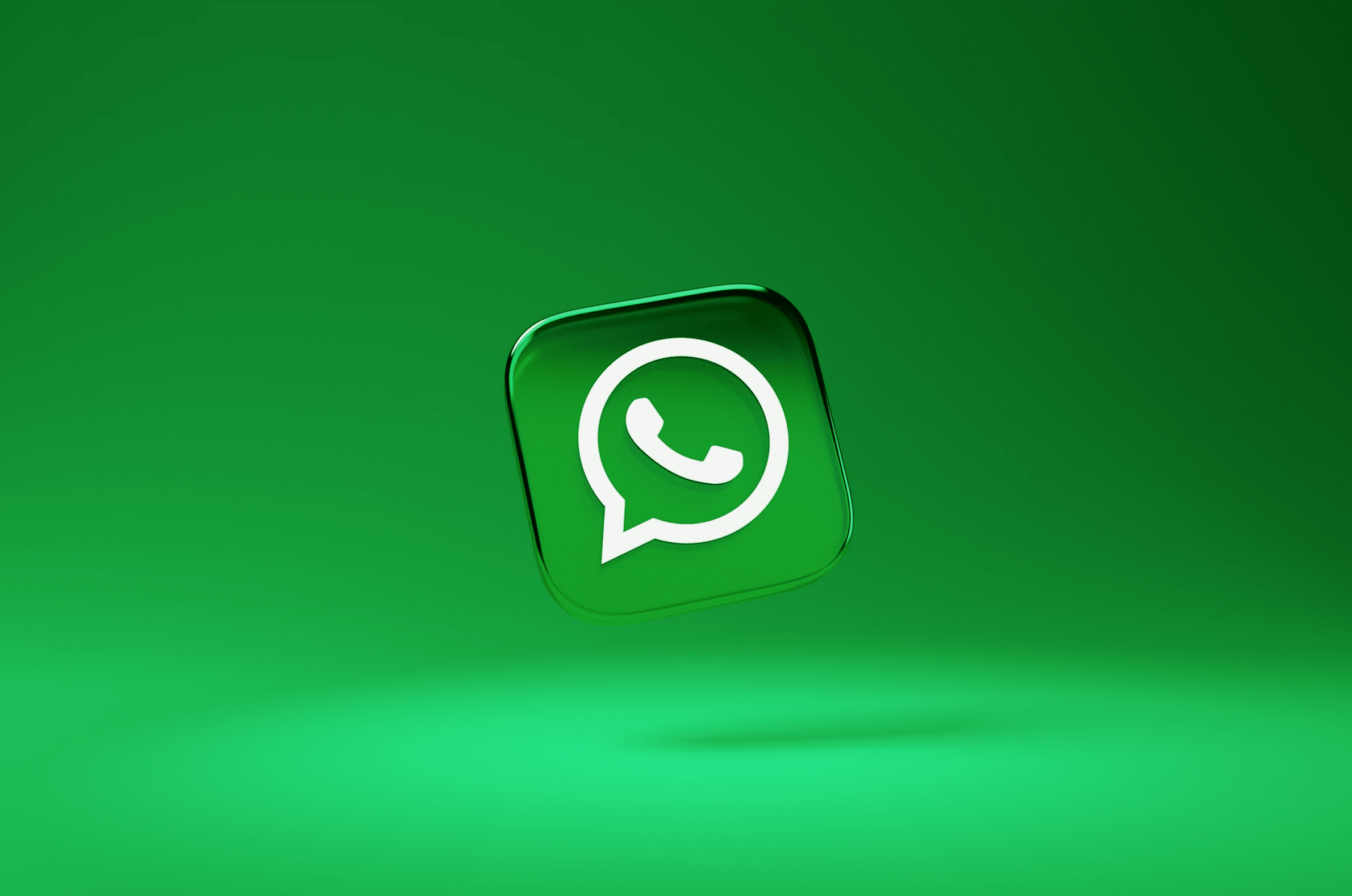If you suspect that someone has blocked you on WhatsApp and you want to check if that’s true or not, then you have some methods to use. WhatsApp, as a texting and chat app, has lots of features. One of these options is the possibility of blocking a number, just like what happened to yours. So, when you call that person, you won’t be able to reach them by phone.
Now, this is your guide on how to find out if someone blocked you on WhatsApp. In the second section of this page below, I’ll show you what you can do to bypass the block. So, it’s possible to find another way to send your message in case of an emergency.
How to tell if someone blocked your WhatsApp
Please keep in mind that some features that we all know about WhatsApp may look confusing when it comes to blocked numbers. So, I recommend checking all the next hints to tell you 100% if your friend or partner is really blocking you on the app. These hints appear when the person’s device is out of cellular range, and others look similar to the case when they don’t answer a call. Now, let’s have a look at all of them. So, you can better distinguish a block or another problem with the person’s mobile phone on WhatsApp.
No profile photo
In my tests, this is the only tell-tell sign to tell that you’ve been blocked by your partner, for example, on WhatsApp. So if you open the app, tap on their profile. Then, you see no photo icon, as usual, which means the block issue. Also, you may try to click on that person’s profile photo, which will be opened in a bigger size on the phone. So it will still appear black, like in the following example.
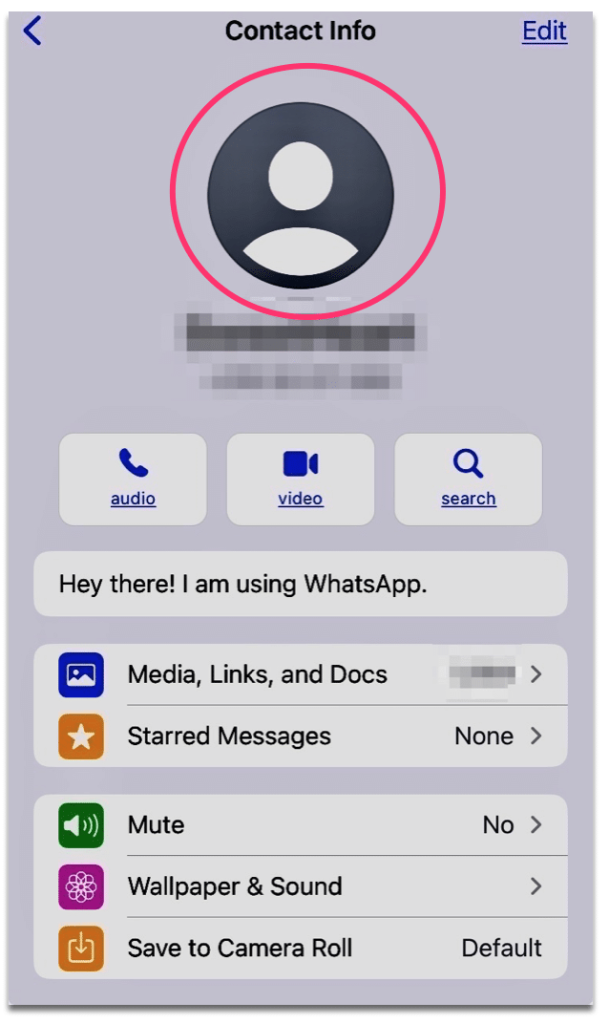
Again, that blank profile picture is the one the system uses by default. That means, if the person has not set that picture in the past, this won’t tell you for sure that you’ve been blocked. But if that contact used to have a photo there, then that’s the case.
This is how that default profile photo looks when you click on it.
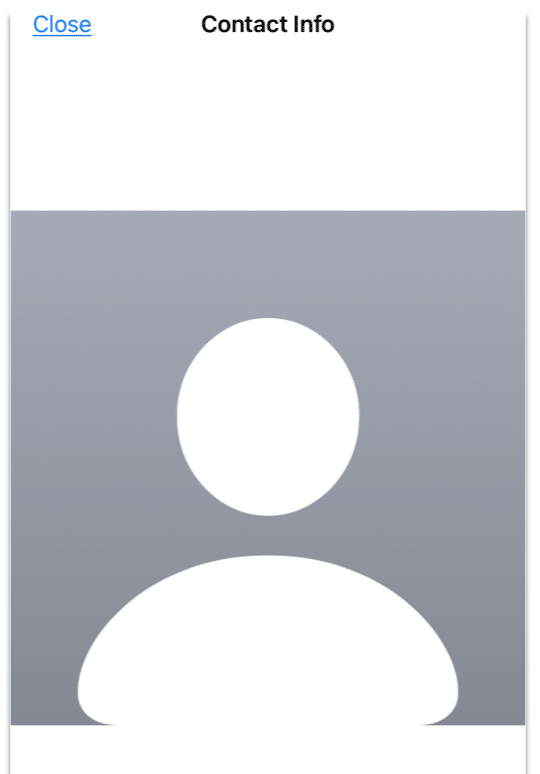
One check mark (grey color)
When you send a message to someone on WhatsApp, you see a single gray check mark if they added you to the block list. But that’s the same thing you notice when that person’s mobile phone has no Internet access.
Here is an example of when I tried to text someone on WhatsApp who has been blocking me for this test.
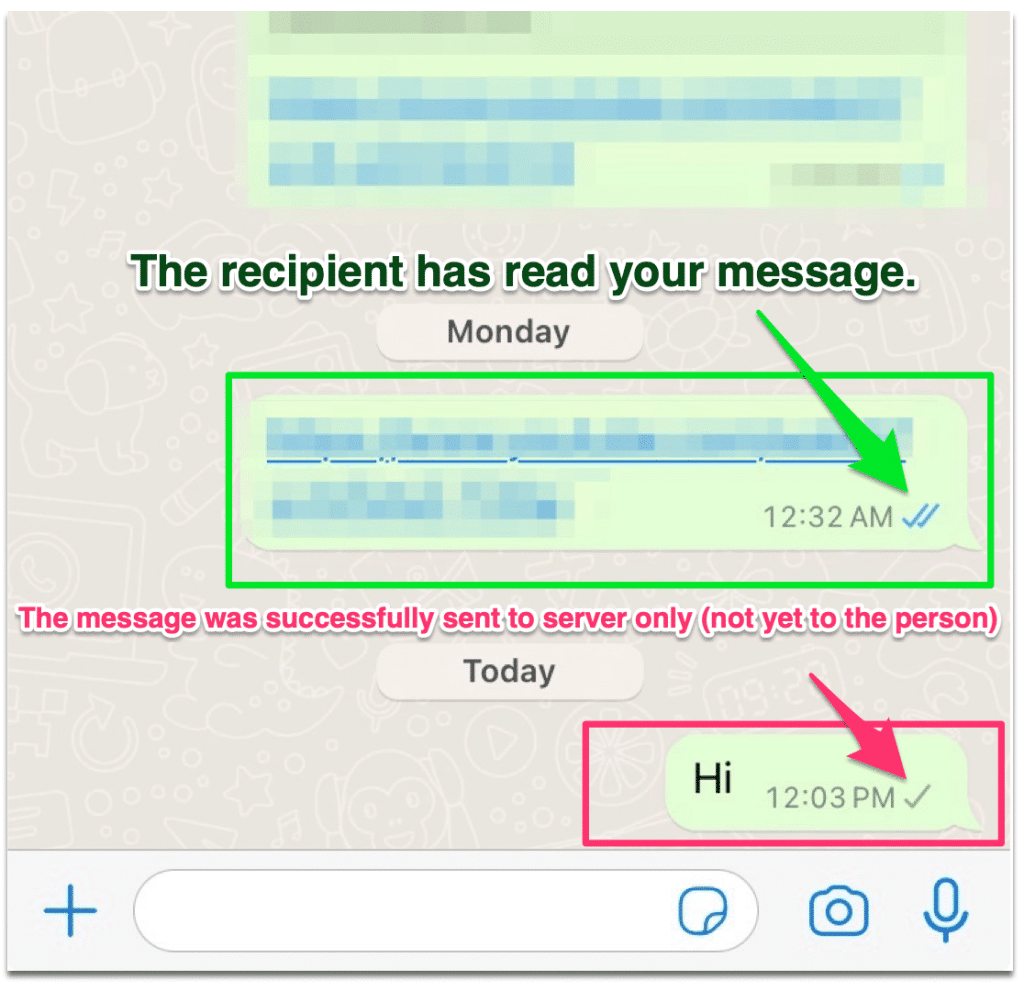
Thus, if there is no cellular data on that device, you’ll still see the single check mark in gray (not double ones or green). That means the app system has received your message from their server and is waiting to send it to that number.
Now, if your girlfriend, for example, is indeed blocking you, her phone’s app will tell WhatsApp to stop receiving any messages, calls, or notifications from your number. Consequently, the WhatsApp server is not allowed to deliver that message because of that.
To give you an idea, here is what each checkmark indicates on WhatsApp in both individual conversations and in a chat group.
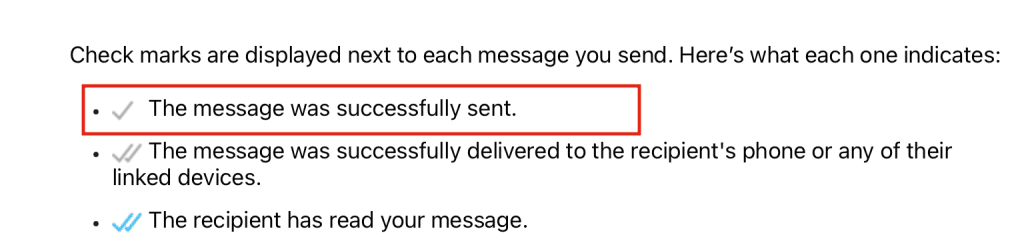
You can’t see their “last seen” time
When you used to see the “last seen” time and the online status on someone’s WhatsApp status, but now, you can’t; that’s a hint of a block. Hence, it’s better to check whether your cellular data or internet connection is working properly at that time or not. Try opening a page on your phone or YouTube, for example, just to verify. If your Internet data is working and the last seen time of that person is missing, then, it’s probably because they have blocked your number.
That being said, there could be another cause of that issue. It’s when the user has updated their privacy settings. That simple option hides that last seen status on the app.
You can still call, but they don’t see that
This is where most people who use WhatsApp feel confused. When a person blocked their number on WhatsApp, they called that person, and everything was the same. So, the phone rings from the source. But in reality, the other end won’t receive any call or even know about it, such as a missed call.
In other words, when someone is blocking you on WhatsApp, you can still make a call that looks normal to you. But nothing happens on the receipt phone. That means, even if you call them multiple times, that person won’t get any notification telling them that you tried to call through the app.
The same thing here applies to video calls, not just voice ones. You can see that you’re calling that user normally, but nothing happens, like they’re not responding. However, the truth is they’re blocking you, and the system will never notify them about your missed video call.
What should I do next?
Now that you know that, indeed, your boyfriend or partner has added your number to the block list on WhatsApp, it’s time to think about that.
Try other ways of communicating
First, try to understand the reason behind that contact block. Also, see if you have had any fights recently before trying to call them. You may be able to see the issue from a different angle and fix the relationship trouble later.
But in all cases, here are some things you can do to call or text that person who doesn’t want to hear from you on WhatsApp. First, try to send your message via other apps. Social media, for example, is the best place to try in this case. See if you can send a message to that person from your Facebook Messenger. Or try Twitter or Instagram if you’re already friends there. They might have forgotten about that and just blocked your WhatsApp because that was the main way of communicating.
If you don’t have an idea about any account they have, you may try people search tools. These options can help you uncover people’s hidden profiles on social media using only their names. So, try these solutions and see if you can uncover another account on other texting apps they keep secret.
Search for their other numbers
This is valid if that person has a secret phone number that you don’t know about. Some available tools online offer reverse phone number lookups. Thus, you type their actual cell number to get the new one if they have changed that. Or you can discover any possible contact details that you’re unaware of.
Anyway, I encourage you to use this method, as it’s powerful in helping people investigate someone’s contact numbers through Internet tools. You may be able to find another WhatsApp number they use. Consequently, you’ll have the possibility of bypassing that block through another WhatsApp number they have.
Use another WhatsApp
You don’t have to think twice if you face an urgent situation. If you’re not able to call someone, try to create another WhatsApp account. It’s not that complicated, you just have to use a second phone number online. Or use someone else’s phone after asking them for permission.
Once you have a new WhatsApp number, you can call with it, and people won’t know it’s you again. So, chances are, they’ll answer your call or read your message. Other than that, you’ll see if they’re visible through their online status or not. Also, there should be fully visible profile photos and information.
Just respect their decision
Sometimes the best way to fix a problem in a marriage or relationship is to do nothing until the other person calls back. Some people need time to think about the matter and will probably remove your number from their WhatsApp block list. Furthermore, it’s a personal decision. And when that woman or guy has no intention to hear from you, accept that and try again in a few days.
People may change their minds about your number and lift the contact number block. But if you keep calling and texting from different numbers without luck, it’s time to take a break. Let them rethink whether or not they should stop talking to you.
Some of us have that feeling of not being able to read any text from a partner with whom we have issues. It’s probably because your girlfriend saw you with another girl. As a result, she just thought it was not your neighbor or relative, and it was another secret lover. Thus, she can easily block your number. Therefore, when she has a day or two to figure out the issues, she’ll call you and talk.
Unfortunately, this happens many times for couples who struggle to fix infidelity and trust issues. Thus, as I said, in some cases, you don’t have to keep trying to figure out why they blocked your WhatsApp number. Instead, just accept that and wait to see the time before trying again to call or text.
Conclusion
These are the best ways to detect if a person has blocked your WhatsApp number. So, try to apply the above tips and tricks. Then search for other ways to contact that person if you find that your number is blocked all the time by the app. If you have other methods to share with readers, make sure you add them in your comment below.